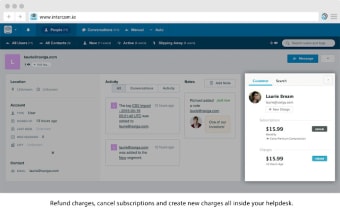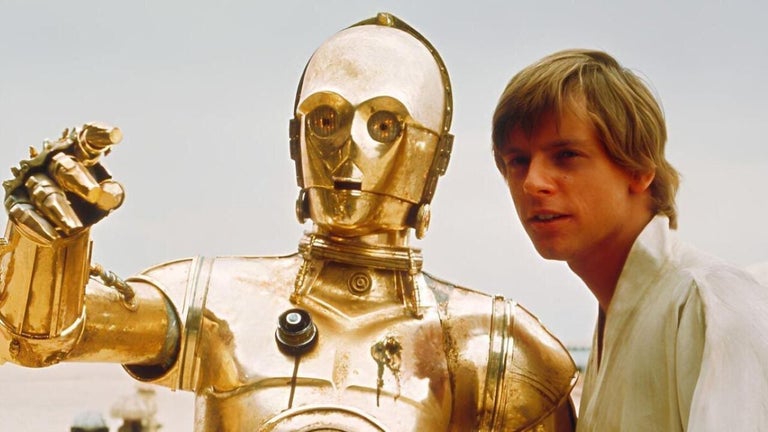ChargeDesk - a payment gateway for sending online payments
What you can do:
- Use it to charge for e-mail subscriptions, add ticket fees and create one-time charges.
- Create new tickets or subscriptions in your system and generate an invoice for a new customer.
- Update customer details and see your sales history.
- Update subscriptions for existing customers.
- Use it for charging external products and services, such as hosting, insurance, etc.
How to use it:
- First, install the ChargeDesk extension for Google Chrome.
- Then, after a successful connection, connect your gateway.
- In the main menu, click on Services and Logs. You will see a list of charge types you can use. You will see the charges for your customers.
- To see the history, click on History.
- To see your customer profile, click on Customer Profile.